Make your phone less addictive with mLauncher
Published on Mon Jul 29 2024 22:34:12 GMT+0000 (Coordinated Universal Time)I recently came across a link pack on Swiss Miss which featured the Minimalist Phone. I tried it out, and really liked it. Essentially, it turns your phone into a Lightphone.
Luckily, I came across a free and open-source alternative: mLauncher.
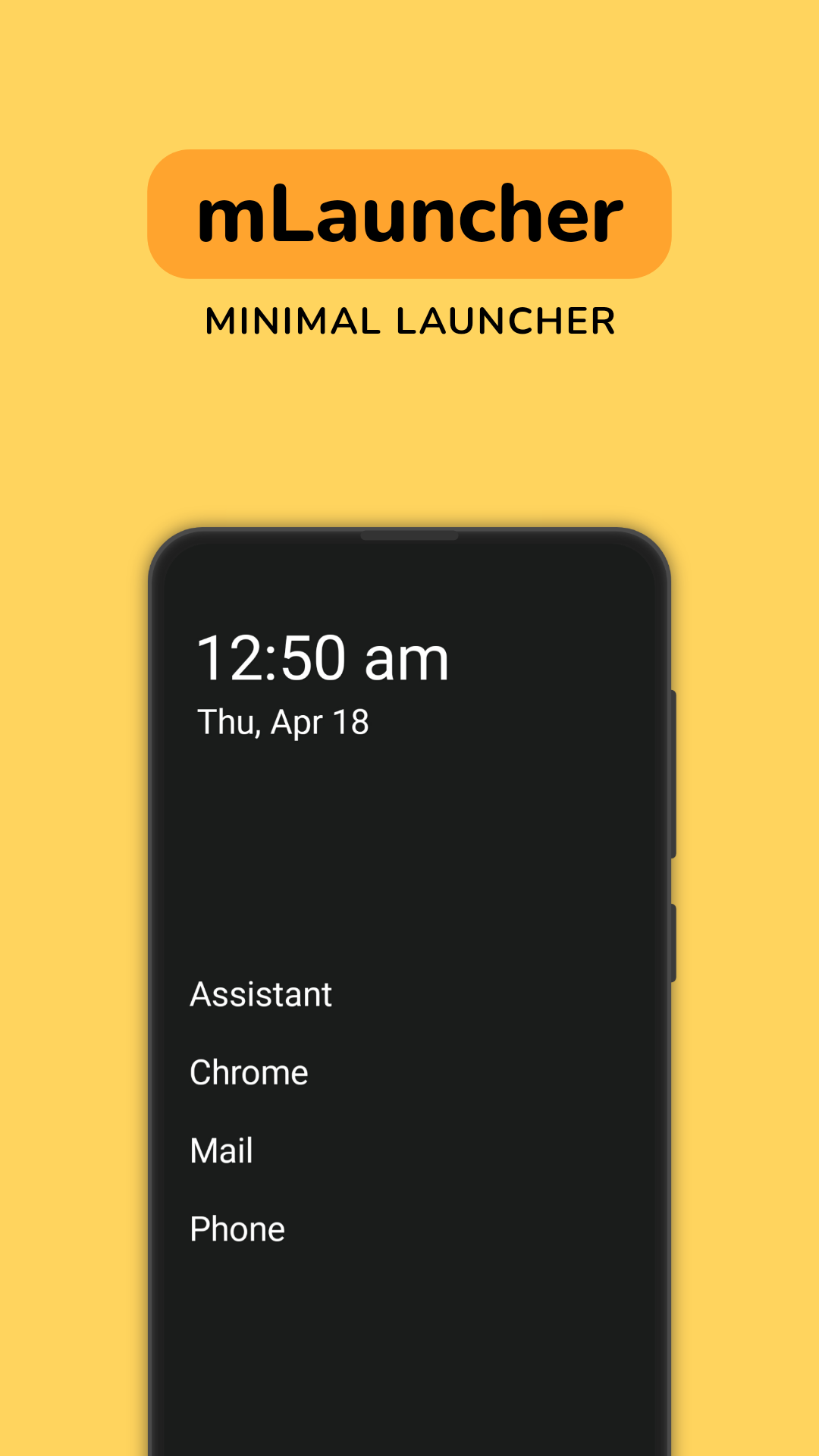
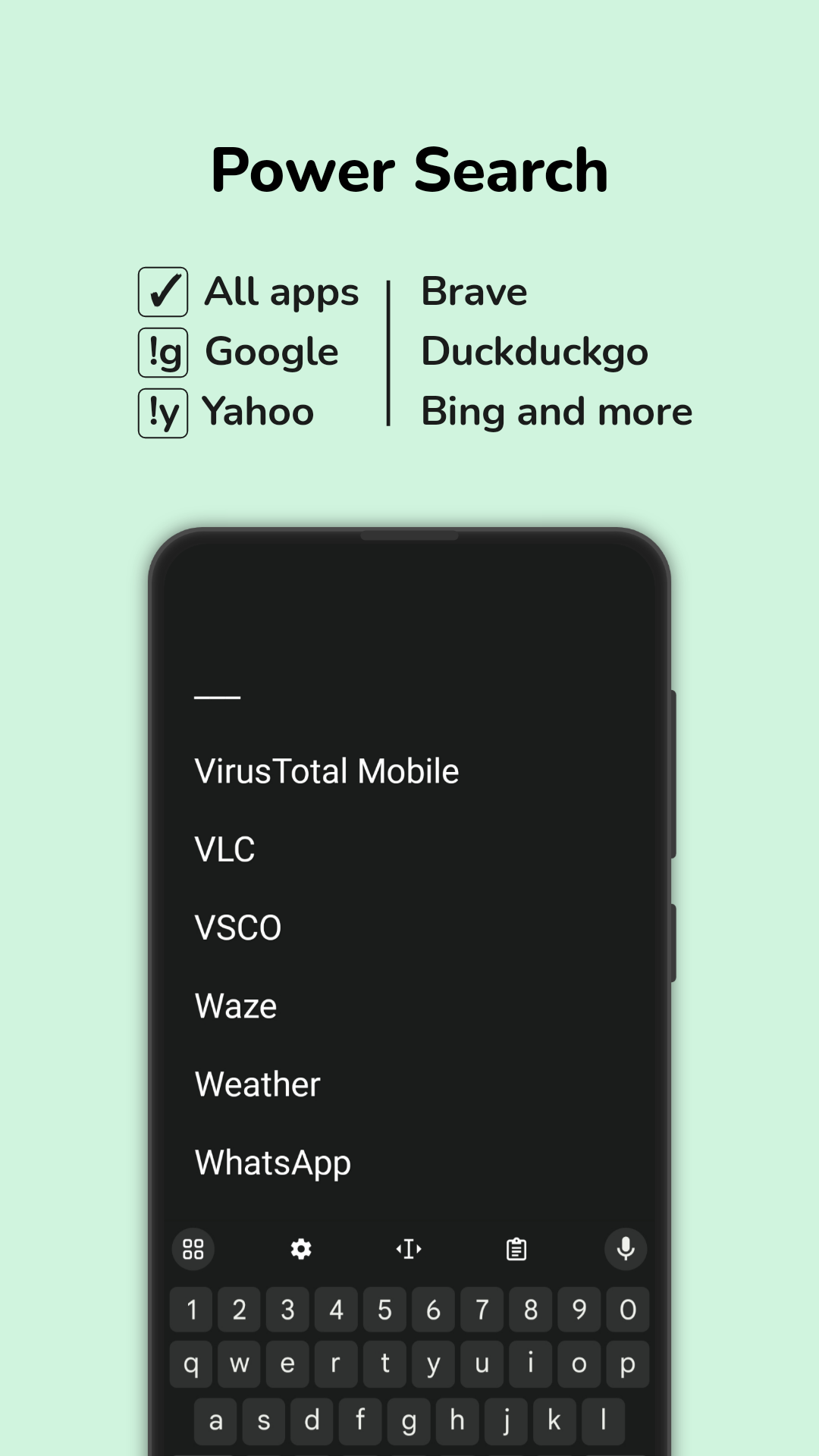
Setting it up was surprisingly easy:
- Install a non-Google app store. I used F-Droid.
- Install mLauncher from this new app store.
An interesting feature was its search. When you search for an app, it only shows results when you get close to a result. Let’s say I want to open Too Good To Go. Normally, if you search for the letter T, it would start showing all apps, such as Tasks, Tiktok, and more. Here it shows noting!
Instead, it waits till you’ve matched more of the app name. In this case, it only shows me Too Good To Go once I’ve entered “Too G”.
It’s surprisingly nice to not be bothered with distracting suggestions, and helps you become a lot more intentional with how you use your phone. I’ve already shared mLauncher with a few friends, and everyone likes it, so I hope you do too.